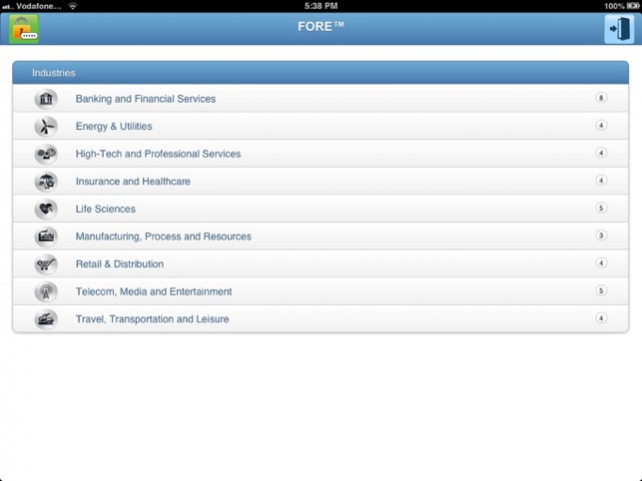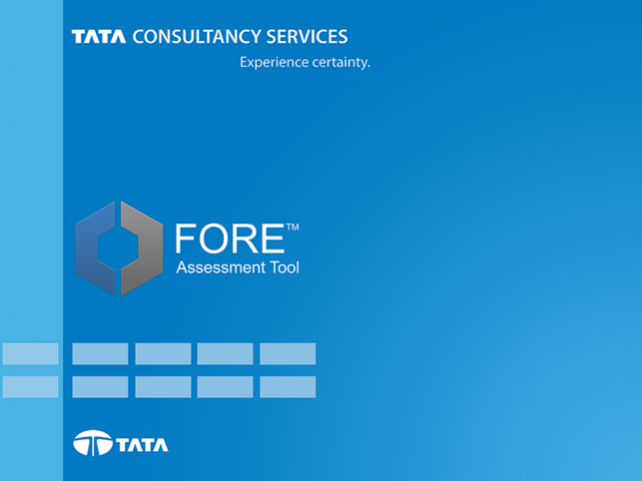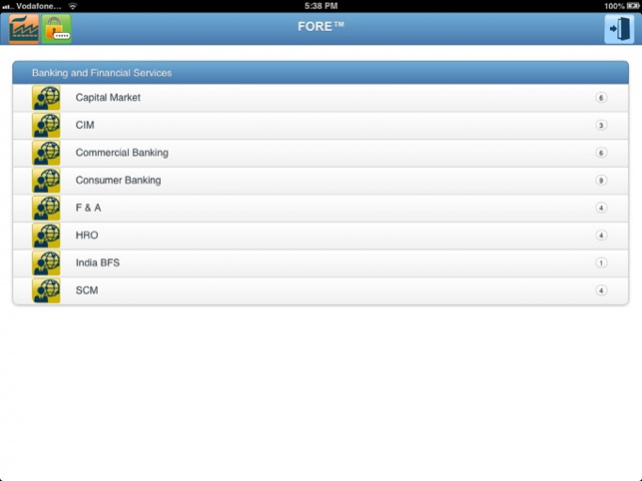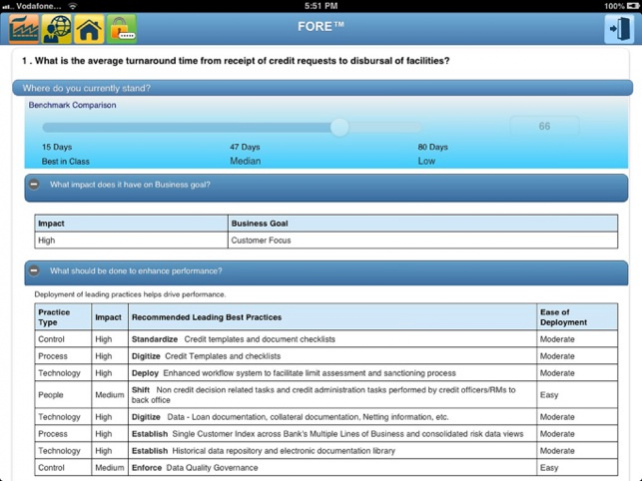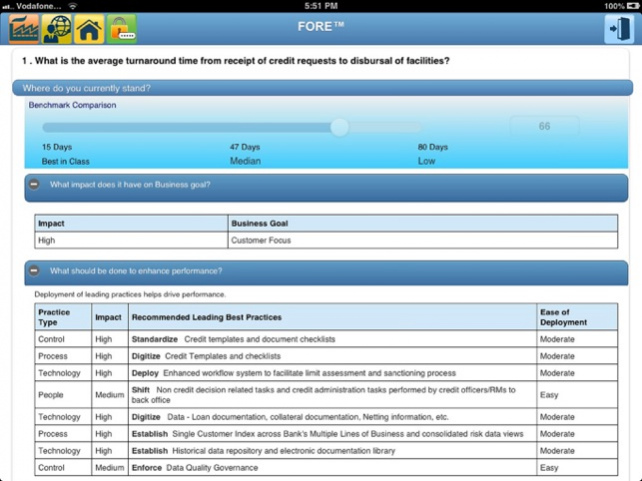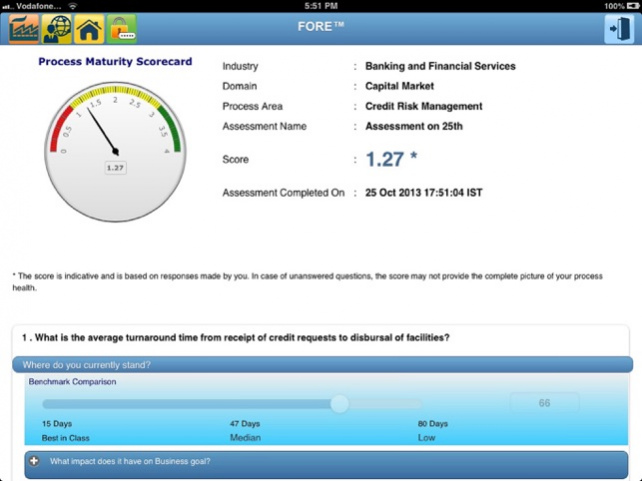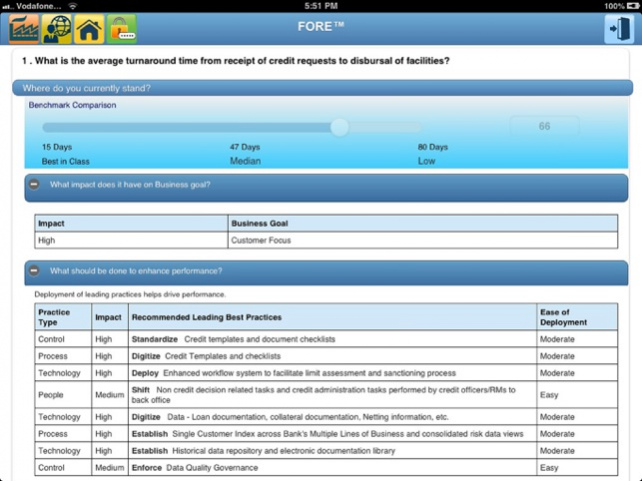FORE™ 2.0
Continue to app
Free Version
Publisher Description
TCS FORE™ - our process maturity assessment and transformation methodology - objectively assesses the current process state and then targets establishing the ‘To-Be’ state. We do so by establishing the current process maturity baseline, identifying the target performance using standard benchmarks and recommending & implementing a roadmap to achieve the same.
The TCS FORE™ process maturity evaluates the organizational and process goals across 4 maturity levels.
Level 1 corresponds to the current / present state of processes & systems and where they just meet basic operating requirements.
Level 4 propels the processes towards excellence by leveraging best practices. Each level is measured in terms of goals at both an organizational level and at a process level.
Key Benefits;
· Over 60% faster time-to-market resulting in higher market share
· Improved customer experience leading to higher retention and loyalty
· Predictable cost of operations through scalable technology and processing environment
· Joint discovery of process maturity with the customer and co-transformation to achieve higher process maturity
· Partnering with clients to improve business processes in multiple shared service centres spread across various continents
· Up to 45% reduction in overall cost of operations through process harmonization, technology rationalization and people consolidation.
· Increased Straight Through Processing, up to 30% elimination of manual effort and up to 70% improvement in productivity due to streamlined and standardized processes
Oct 31, 2018 Version 2.0
- UI improvements
- Security improvements
About FORE™
FORE™ is a free app for iOS published in the Office Suites & Tools list of apps, part of Business.
The company that develops FORE™ is Tata Consultancy Services. The latest version released by its developer is 2.0.
To install FORE™ on your iOS device, just click the green Continue To App button above to start the installation process. The app is listed on our website since 2018-10-31 and was downloaded 14 times. We have already checked if the download link is safe, however for your own protection we recommend that you scan the downloaded app with your antivirus. Your antivirus may detect the FORE™ as malware if the download link is broken.
How to install FORE™ on your iOS device:
- Click on the Continue To App button on our website. This will redirect you to the App Store.
- Once the FORE™ is shown in the iTunes listing of your iOS device, you can start its download and installation. Tap on the GET button to the right of the app to start downloading it.
- If you are not logged-in the iOS appstore app, you'll be prompted for your your Apple ID and/or password.
- After FORE™ is downloaded, you'll see an INSTALL button to the right. Tap on it to start the actual installation of the iOS app.
- Once installation is finished you can tap on the OPEN button to start it. Its icon will also be added to your device home screen.